Under File menu >> Tools >> Folder Options in General.
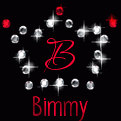
Why It is that drive opens in new window?
It happens when a program or virus tries to edit the File Folder or Drive shell entries to add more context menu items and set them as default for double click action.
Lets see how we can fix this.
Fix:
First Method:
1. Open Start >> Run and type regsvr32 /i shell32.dll
2. press ok
3. You will see a message DllRegisterServer and DllInstall in shell32.dll succeeded
4. that’s it
Second Method:
1. Open Start >> Run and type regedit
2. Navigate to HKEY_CLASSES_ROOT/Directory/Shell
3. Double click the default key type none and press ok.
4. now navigate to HKEY_CLASSES_ROOT/Drive/Shell.
5. Double click the default key type none and press ok.
Third Method:
If you don’t want to play with the registry ,you can run the following command instead at
Run Prompt: ( Open Start >> Run )
“reg add hkcr\drive\shell /ve /d none /f” (without double quotes)
Fourth Method:
1. Open Start >> Run and type regedit
2. NOw Press Ctrl+F
3. Type "mountpoints2" (without quotes)
4. Delete all the mountpoints2 entries in the registry
5.that's it
I hope at least one of the above method may work for you to fix the trouble, if not please let us know.
If still after following the above you are not able to solve the problem then update your antivirus and run a complete scan and make your system virus free.
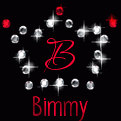
Note: After editing the registry you may need to restart your system, so that the changes can reflect
Bimmy(sonumour@gmail.com)

No comments:
Post a Comment