The very first Question that prompts into mind while reading the TITLE of the post is why use COMMAND PROMPT.Just format or use the CD to repair th OS.
I would like to throw light on the fact that doing it by using CMD is fast.
I recently encountered a FATAL error while defragmenting registry with one of the registry cleaners.Once the defragmenting was over I was asked to RESTART the computer which i willingly did BUT the system crashed showing the blue screen error.As if this was not enough I had also disabled the SYSTEM PROTECTION property of SYSTE
M drive(DRIVE containing operating system) as a result of which i was not able to restore my system to any of the previous dates.
If you are not willing to format your computer and have lost the original CD(or don't have one) then simply follow the following steps ::
STEP 1 :: Select the option system repair and recovery (recomended)
It probably wont detect errors, and if it does it will say that they can't be fixed automatically so what we need to do is go into advanced options so that we can get to cmd prompt.
STEP 2 :: Open the command prompt
STEP 3 :: TYPE 'DISKPART'(without the quotes)
Now when you get the prompt as DISKPART>
STEP 4 :: TYPE 'SELECT VOLUME 1'
STEP 5 :: TYPE 'REMOVE LETTER C'
STEP 6 :: TYPE 'SELECT VOLUME 2'
STEP 7 :: TYPE 'ASSIGN LETTER C'
STEP 8 :: TYPE 'SELECT VOLUME 1'
STEP 9 :: TYPE 'ASSIGN LETTER D'
STEP 10:: TYPE 'EXIT'
STEP 11(optional):: chkdsk D: /F/R (for 5 level check disk to check disk integrity)
STEP 12:: TYPE 'REGEDIT'
The regedit window would pop up.
STEP 13:: Select file -> import from the window.One good thing about Vista and windows7 is that we can copy/cut/move files through any of these windows
STEP 14:: Go to "\windows\system32\config" in the popup window.
STEP 15:: Rename the files SAM, SOFTWARE and SYSTEM by adding the extension ".abc" (just an example)
STEP 16:: Now go to "\windows\system32\config\regback" in the popup window.
STEP 17:: Copy the same files (SAM, SOFTWARE and SYSTEM) to "\windows\system32\config" from "\windows\system32\config\regback"
STEP 18:: REPEAT step 3 to step 10 to revert the drive names.
STEP 19:: TYPE "rstrui.exe"
The result is that the drive letter changing fixes the confusion in your system which doesn't
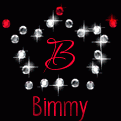
allow you to do system restore because of the "system protection" problem, and the file replacement puts in a good registry so that we can do the system restore without errors.
In case of any queries/concerns you can contact me via mail.

15 comments:
when i rename file SAM, SOFTWARE and SYSTEM, i dont know what extension to add. i am not computer savy :(
You are the best!!!! I am a music producer and had this problem. Tried everything and nothing worked. Followed your guide and now everything works fine. Thank you so much from me, a person who really appreciates the time you took to help others in need. Thanks again!
hey..i did all the things u said..bt its showing " No restore point have been created on your computer system drive." Please help me regarding this problem.its urgent... all my project folders are there in the system and i dont hve back up...
i have the same problem with the one above
I tried to follow these steps, when I got into the diskpart and typed 'REMOVE LETTER C' it said file not found. Could This be my problem? If so how do I fix it?
I am totally stuck at step 15. Please help!!
I am totally stuck at step 15. Please help!!
Do I have to put .abc on the extention or that's just an example?
rename specifically which file(s)?
HELP
The extension is ".reg". Just worked for me
when i performed stp 10 my local disk e dissappeared
Thank you very much, This is the only solution that worked for the BSOD issue on my laptop. Saved me a lot of trouble !
People who came across this error might be knowing what to do and how to solve. And for the other who is not aware of Screen Overlay, tries to know the cause behind the error
screen overlay error
Thank you! It worked for me. God bless you.
Post a Comment