Whenever a program crashes, whether it’s a Microsoft application, a component of Windows, or a third-party application, a window appears, prompting you to send a "report" to Microsoft. This really is one of the most annoying features of windows OS.

But you can easily disable this error-reporting (either completely or selectively) using the following steps:
1) Open System in the Control Panel (or right-click on the My Computer icon and select Properties).
2) Choose the Advanced tab.
3) Click on Error Reporting. You will get the following dialog box :
2) Choose the Advanced tab.
3) Click on Error Reporting. You will get the following dialog box :
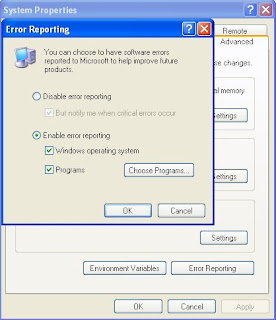
4) Now to remove this feature completely, select Disable error reporting. And to use it selectively on certain programs only, click on Choose Programs... and add the required programs to the list.
Tushar (tushar1988@gmail.com)

No comments:
Post a Comment