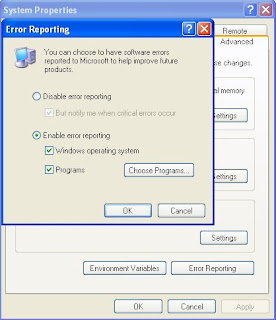Adeona is the first Open Source system for tracking the location of a lost or stolen laptop that does not rely on a proprietary, central service. This means that you can install Adeona on your laptop and go — there's no need to rely on a single third party.
Adeona is designed to use the Open Source OpenDHT distributed storage service to store location updates sent by a small software client installed on an owner's laptop. The client continually monitors the current location of the laptop, gathering information (such as IP addresses and local network topology) that can be used to identify its current location. The client then uses strong cryptographic mechanisms to not only encrypt the location data, but also ensure that the ciphertexts stored within OpenDHT are anonymous and unlinkable. At the same time, it is easy for an owner to retrieve location information.
To download click here
MOHIT [mohityadav.07@gmail.com]