Apart from causing trouble in opening drives on your PC, the Autorun files can be used to make your windows experience more personal and enjoyable. How about having your picture displayed on your screen on top of a drive everytime you open My Computer ?
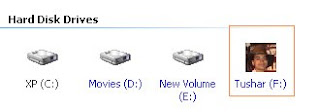
To do this, you would first need to use a software to create an icon file... ie files having an extension ".ico". You may use Microangelo Toolset. A free trial version is available at http://www.download.com/Microangelo-Toolset/3000-2195_4-10001673.html
Now, having created the icon file, follow the following steps:
1. Create a folder named "autorun" in the drive where you want the pic to be shown and put the ico file (say "pic1.ico") in the folder.
2. Go to Start --> Run
3. Type "cmd"
4. Now go to the drive of which you want the icon to be changed. For example, for putting your pic on F drive, type "F:" and press enter.
5. Now open the AutoRun file of the drive by typing "autorun.inf".
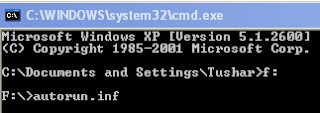
6. This should open the file in notepad. Now add a statement to the file: "icon=autorun\pic1.ico"
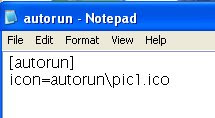
7. Save and exit.
8. Restart your computer.
Tushar Bhatia (tushar1988@gmail.com)

No comments:
Post a Comment